
One of the most valuable things that you can do for a health or wellness practice is to develop and offer an educational speaking program, often called 'Health Talks'. However, filling your live event can sometimes be a tricky process. But, when you understand how to do it effectively, you can bring in a great deal of new business.
We've gone through this process and want to share with you the best ways to make your live speaking engagement a success.
So, let's first take a look at some of the main reasons why you'd want to offer a live event.
You can provide a health talk for any of the reasons above, but typically, you'll have a combination of reasons for providing your talk.
Often, your talk will bring in potential new patients or clients that are interested in the topic you are speaking about. In addition, they'll typically bring a guest with them.
This is a great opportunity for you to educate your community and bring in a great deal of new business. When done correctly your ROI (return on investment) can be extremely good.
When it comes to creating your live event, you must think about what it is that would get your audience excited about your event. This will often be the topic itself, however, don't shy away from topics that you feel are overused.
In fact, some of the most commonly used health topics continue to turn out crowds. It's just a matter of putting your unique spin on it.
An example of this would be the title of the talk.
Let me ask you this. Which health talk would you rather go to?
Of course, it's the second one.
Even though they may be the exact same talk, the title can make a world of difference.
In addition to the title, it often helps if you are offering something special to those that attend. Maybe it's a dinner talk, where all of the attendees are treated to a dinner while they listen to your talk. Maybe it's a service or a product that you are offering so that the attendees can get an idea of the service. Another possibility is to offer all attendees to be entered into a contest to win a prize.
Everyone is different and what may work for you may not work for someone else. But, think about how you can create uniqueness and interest for your live event.
So, now you need to fill your event. Obviously, there are many traditional ways that you can invite attendees to your event. But, I want to show you the way that we have had extremely good success with... Facebook ads.
In order to use Facebook ads, you'll obviously need your own business Facebook page. This is very easy to set up.
You'll create a Facebook ad that pushes people to an event landing page. This is a special page that is separate from your website and is specifically designed to cause people to take action and sign up for your event.
So, as you can see (although this is not a health or wellness ad), this ad demonstrates how others use Facebook ads to invite people to an event. It also provides an incentive for those who take an action through the Facebook ad.
"Enter your email to get 2 tickets for the price of one"

When creating a Facebook ad, you have two areas that you can use ad copy. One area is above the image and two areas are below the image.
Above the image: This area is used to connect with the audience. Remember, you're on a social site. Typically, you'll want to write one or two sentences that are not too 'salesy', but calls out the audience.
Below the Image: You'll have two areas to use below the image. First, the headline. This should be a direct statement to the audience of what you want them to do. Next is the description. This should be the area where you input more details about the event itself.
You'll also have the ability to select a visible button on the ad. There are a variety to choose from, but I would recommend the "Sign Up" or "Learn More" buttons.
The image that you use is one of the most important elements of your Facebook ad. It is the thing that catches the eye of the viewer who is scrolling through their Facebook feed.
The correct image will stand out and pull in the viewer. Once the viewer has been drawn to your ad, they will then quickly review the text (copy) that you have created.
Remember, the ultimate goal of the Facebook ad is to have the viewer click and move to the next step.
Facebook has massive amounts of user data (ie your prospects data). Like it or not, Facebook gathers all kinds of information about you. Advertisers are then able to use that information to target specific people with their ads.
Without diving too deeply into this subject (this could be an entire class itself), your goal is to place your event ads in front of those prospects who'd be most interested in your subject.
For example, if you are a yoga instructor, your target could be: 1. People who live in specific zip codes AND 2. Females AND 3. People who have shown an interest in yoga.
This combination will then only show your ads to your most interested audience.
You've now got a select audience looking at the ad for your event, but now what? How do you get them to register?
Well, you now want to send them to a specific event landing page. You do not want to send them to your website!
Why? Because there are too many options and options mean that people will not take action.
An event landing page that you can use right away is the 'Live Event Landing Page' that I can share with you. This page can be easily set up using ClickFunnels and will capture the information as people enter their information to register for your event.
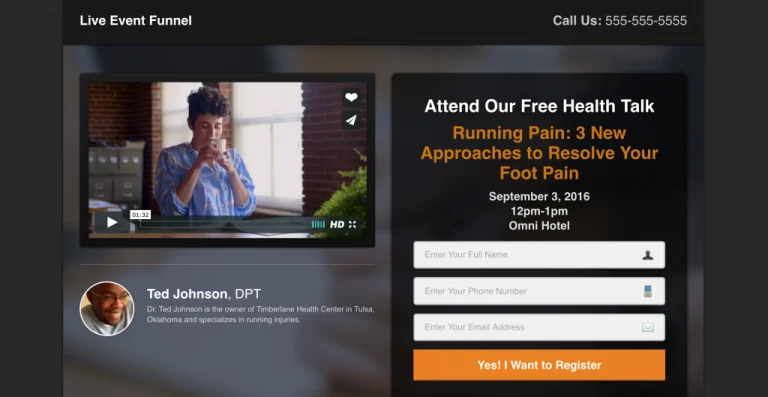
Once a person clicks on your Facebook ad, they will then be taken to this landing page, encouraging them to sign up. The page is quite simple for the user, yet has some powerful features.
Picture or Video: As you can see in the image above, this landing page allows you to enter a picture or allows you to input a video. You could quickly create a short video that introduces yourself to the potential attendee and gives them a taste of what they'll learn. This can greatly increase your conversion rate (those who sigh up to attend).
You can also easily add various information that you want to gather. Currently, it is set up to capture their name, email and phone number. However, you can include any info you want to capture.
Once the person signs up, an email can be sent to you (or your staff) and the attendee will automatically see a new page (see below).
Pro Tip: You could also connect this into an online scheduling service (such as Calendly) to allow the attendee to register completely through an automated system.
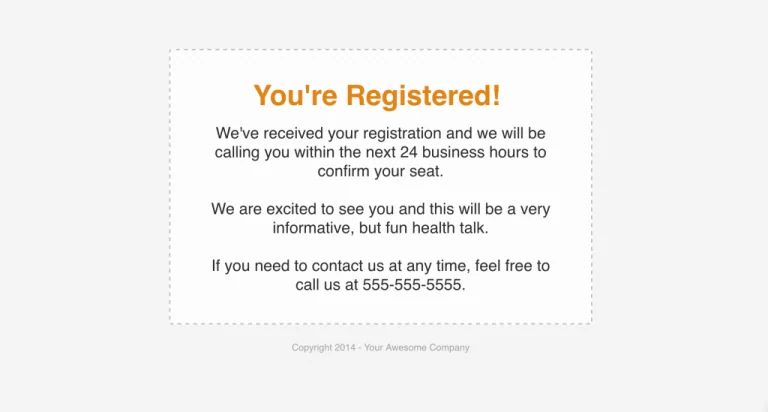
Otherwise, you can simply call the person to verify their attendance and any guests they'd like to bring. Also, remember to make a reminder call right before the event.
Now it's your turn! By adding this system to your health talks, you can quickly create a very powerful process for generating new and ongoing business.
Create several different health talks and begin the process of filling them with potential patients.

There are many variations of passages of Lorem Ipsum available, but the majority suffered alteration in some form injected humou.